










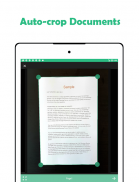





Scanner 360 - Scan, Esign and Edit

Περιγραφή του Scanner 360 - Scan, Esign and Edit
「Scanner 360」 is your most advanced all-in-one office assistant.
Scanning & organising documents, affixing stamps, e-signing, adding letterhead, and exporting documents into PDF/ images.
How it works:
1. Quickly scan and save documents in high resolution, whether it is a contract, letter, invoice, form, or bill. (Camera and Storage permissions are needed)
2. Auto-crop with 「Scanner 360」 and select appropriate filter to spruce up your scanned document.
3. Take annotations to the next level with our wide range of professionally designed commercial stamps.
4. E-sign with date and free text. Keep documents safe by setting a secure password.
5. Personalise your own branding by adding letterhead.
6. Export your important document or masterpiece with a single PDF file or multiple images.
Special Features:
- Password Control Your Document
- Large Collection of Commercial Stamps (e.g. Confidential, Sample, Rejected, Approved... over 500 and steadily increasing)
- Incognito E-Signature. Safe.
- Scan and Generate QR Code and affix it onto the document.
- Import PDF document for editing. (Photos/Media/Files permission is needed)
「Scanner 360」 is an encompassing document editor! Work faster and smarter! Download 「Scanner 360」 now!

























